We're excited to announce that Admins in Outfit can now manage all their approvals in one place make it super easy to stay on top of these requests.
The approvals process in Outfit has evolved significantly over the past 2 years. It is now flexible enough to emulate many different approval hierarchies across different scenarios.
As many of our clients grew their user base in Outfit and those users started, it became apparent that centralising just the notifications for approval tasks in and of itself was not enough. We needed to make it easier for team administrators to manage their approvals in one central location.
Thus the Central Approvals Page was born!
Let me walk you through essentially how it works. Let's look at a team and their internal process for creating and proofing marketing material:
.png?width=250&name=Group%206%20(2).png) |
Kent is the guy who is doing all the hard work creating the marketing material, but he needs his work approved before he distributes it through any marketing channels. |
.png?width=250&name=Group%208%20(1).png) |
Bek is the expert when it comes to the content Kent produces. She is still an Author but she checks the copy for every document produced by her team in Outfit. |
.png?width=250&name=Group%207%20(2).png) |
Ash is a manager who is only interested in consistency and compliance. She won't be checking for spelling, just a once over to ensure the document looks right. |
Ok so that's our team and their internal process - this informs our workflow.
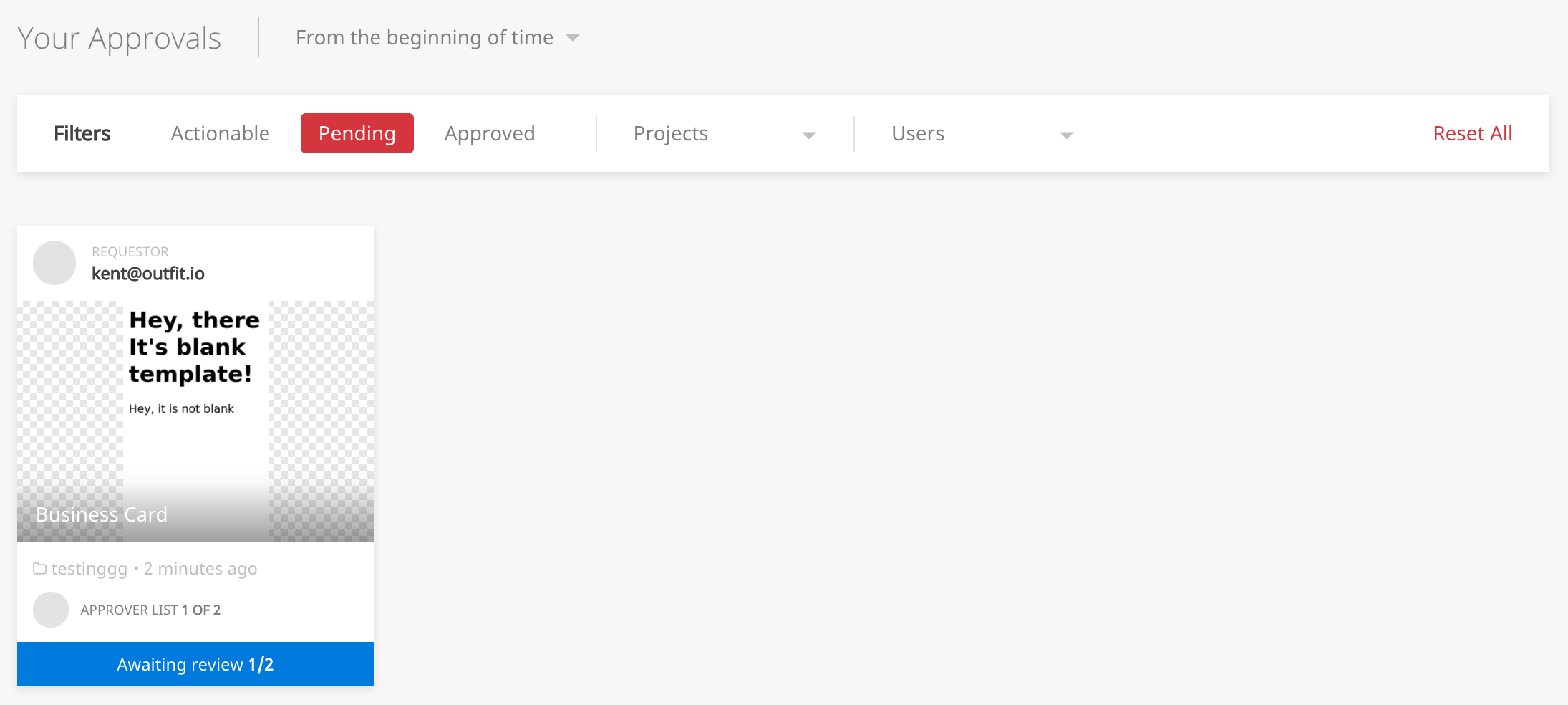
Likewise, Kent's approvers need only take a look at their Approvals page when first logging into Outfit to get a rundown on any outstanding approvals:
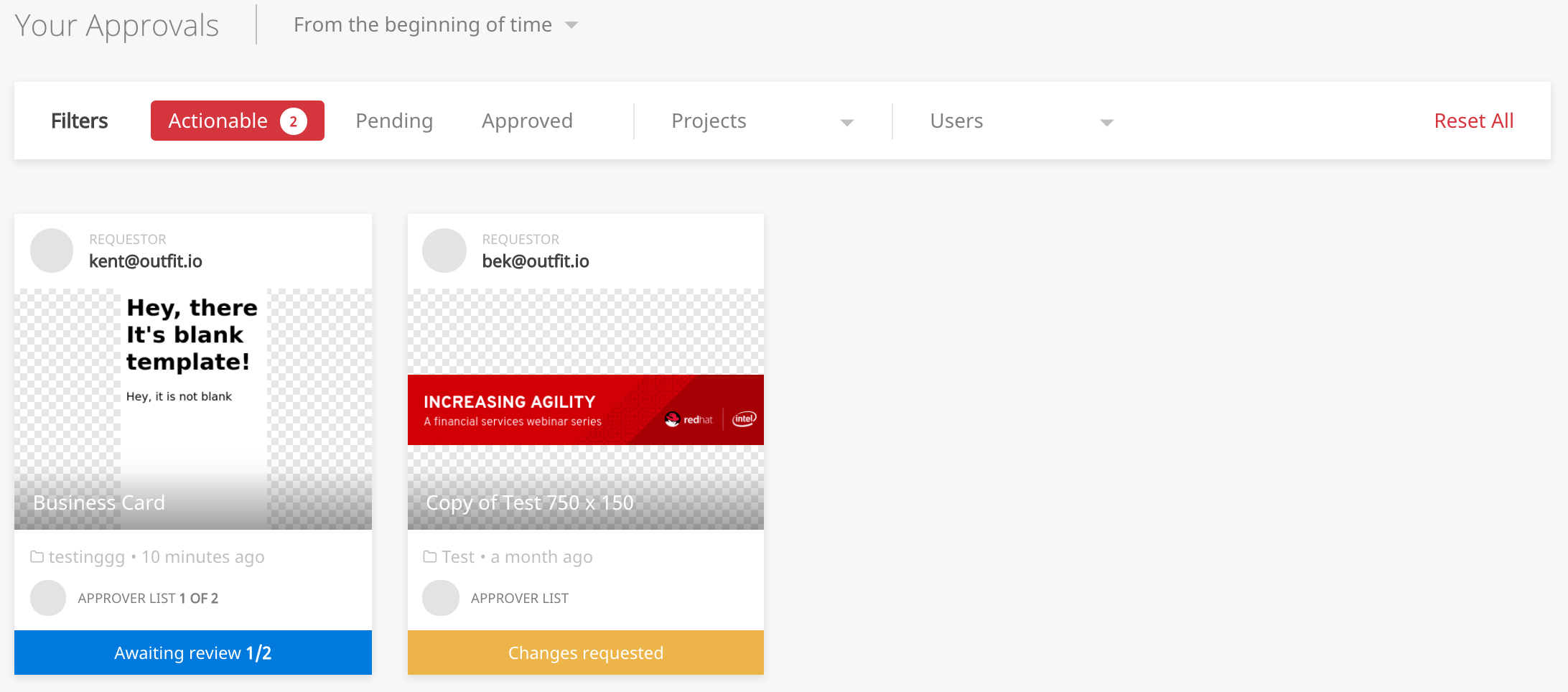
The document thumbnails provide super clear insight into the stage within the workflow that the document is in, as well as detail on the approver list and a view of all the documents to be approved.
Users will still be notified of updates in the approval process via email and the notification centre, the approvals page just brings all this information to one central location!