Inputs are responsible for much of the power in the way we allow your internal stakeholders to edit documents without risk. They allow us to isolate elements that can be edited within documents and define exactly how they are edited.
The input allows anyone editing a document in Outfit to see a very clear and defined list of what can be edited so that an editing session becomes more of a methodical checklist-driven process:
.png?width=1608&name=Group%205%20(5).png)
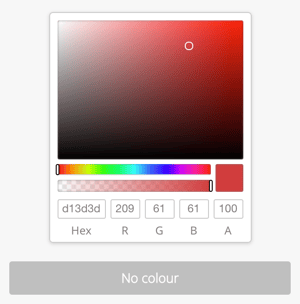
So what types of inputs are there?
 Colour Inputs
Colour Inputs
Our colour inputs allow us to change the colour of items like text, shapes and colour treatment overlays using your on brand RGB or HEX colour codes and represents your choice clearly on a WYSIWYG visual colour chart.
The colour input even allows you to click and drag to select a random colour with the preview updating automatically, live on your document.
 Text Inputs
Text Inputs
As the name implies, the text input is used to allow us to add and edit text content within our documents. We have the ability to completely customise the availability of text formatting options on every text input:
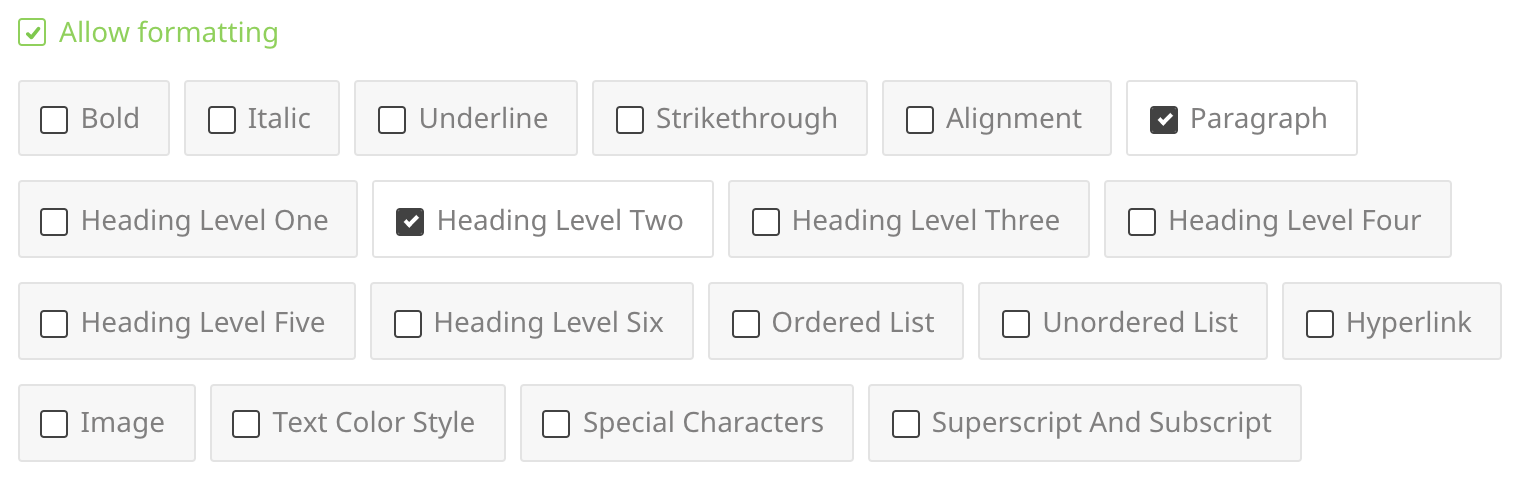
 Image Inputs
Image Inputs
Capitalising on the ample permissions and segmentation functionality of the Outfit Asset Library, image inputs allow stakeholders to replace placeholder images with either a selection of approved images, their own uploaded images or a mixture of both.
Image inputs also allow images to be repositioned within a frame to ensure correct focal positioning.
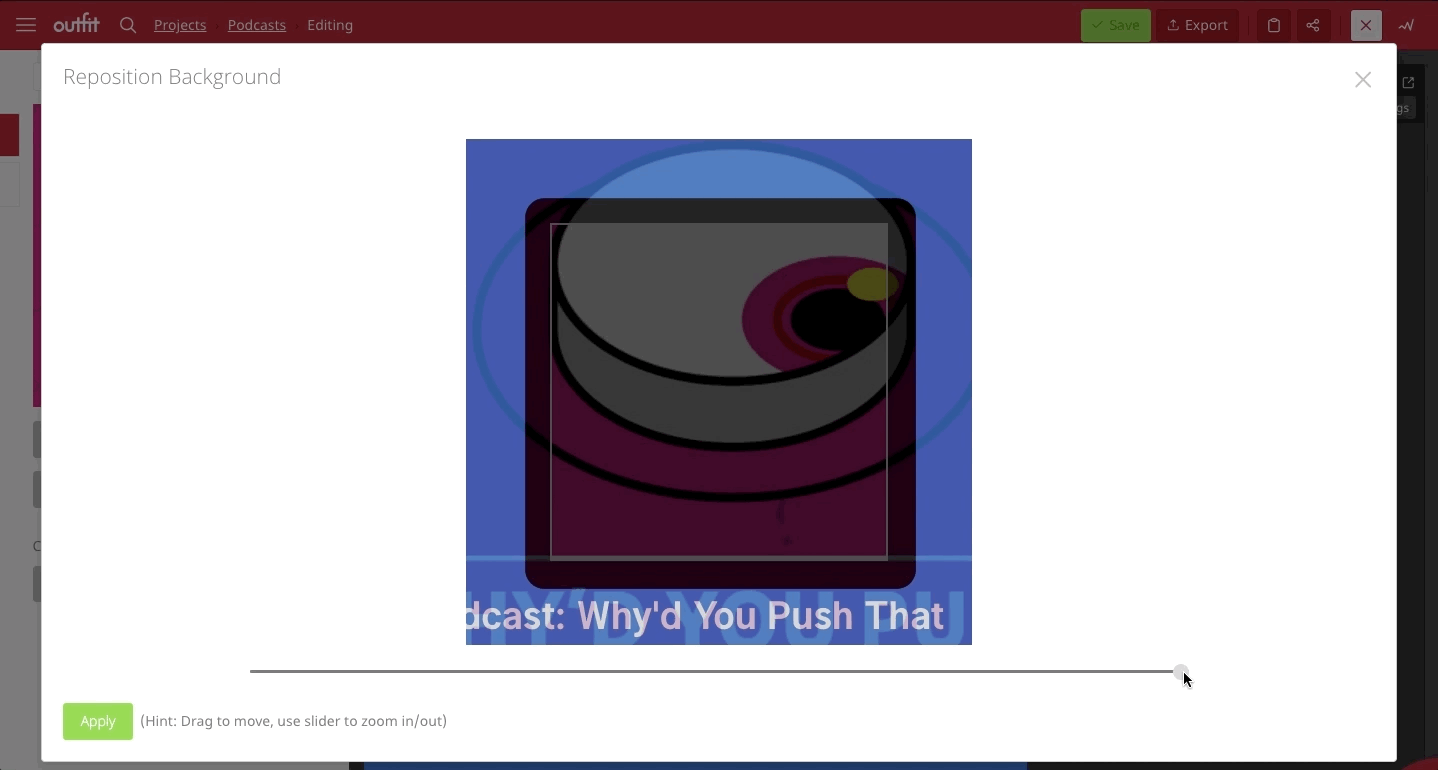
 Choice Inputs
Choice Inputs
Choice inputs enable us to add a predefined suite of controlled options that the editor of a document can choose from to change elements of a document.
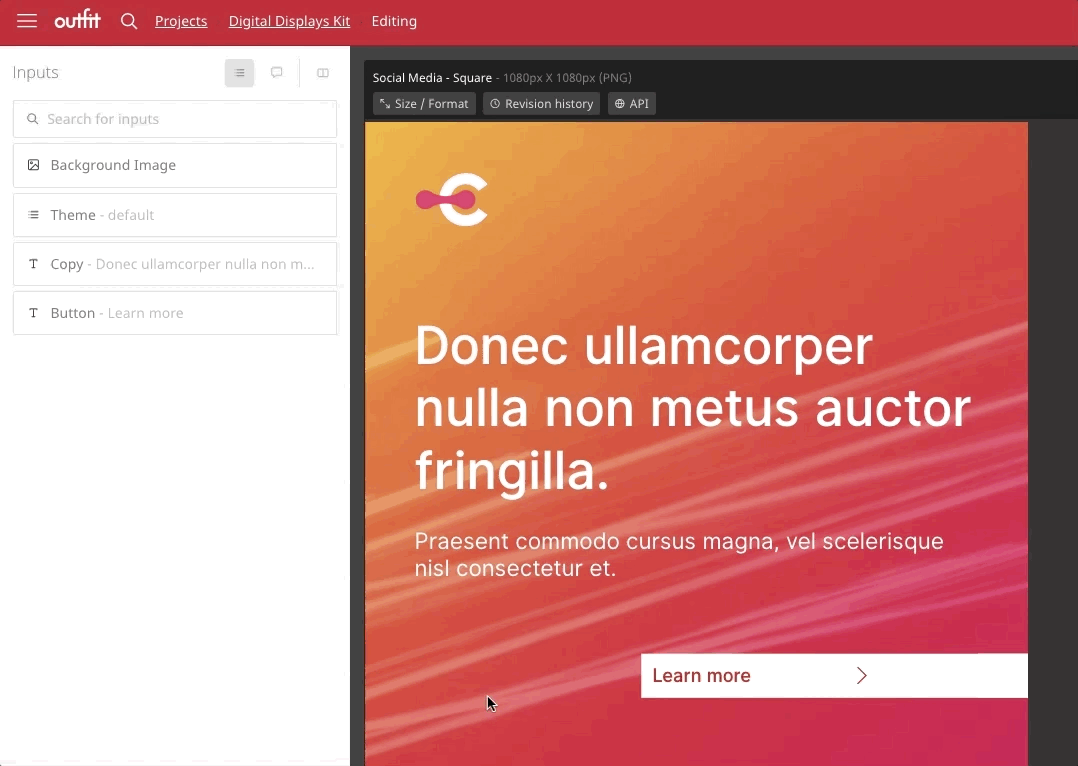
Examples of choice inputs include:
- A set of pre-defined headlines
- A suite of colour themes for a document
- Arrow positions for a directional sign
- On-brand options for logo placement (top left corner, bottom right corner etc)
- Image treatment/overlay options
 Spreadsheet Inputs
Spreadsheet Inputs
Spreadsheet inputs allow us to import CSV spreadsheets full of data to populate multiple elements of a document.
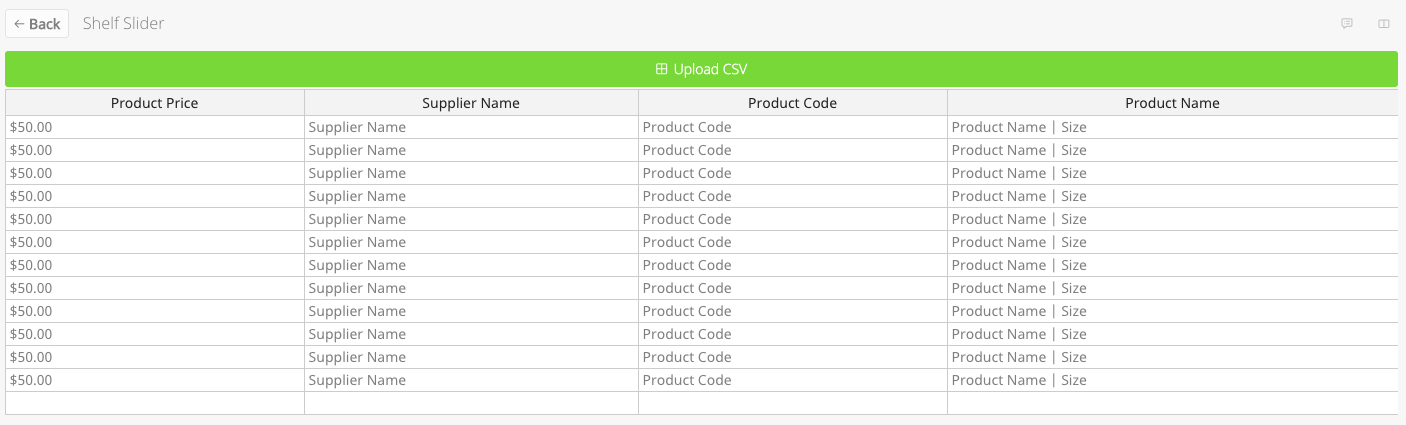
These spreadsheets can be used for text data, images, tables and even to populate charts!
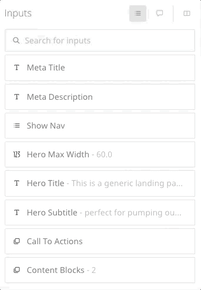
 Collection Inputs
Collection Inputs
Collection inputs may remind you of email builder software as they are designed to give the document editor to add sections of a document in blocks.
Collections allow us to group together the inputs necessary for each block so that we can focus on editing one block at a time.
You'll get to know each of these inputs very well as they become an integral part of every template you build in Outfit!
