In our pursuit to ensure we’re constantly developing features in line with our users’ dynamic campaign planning, we developed featured slides, a quick and easy way to create a personalised version of a campaign.
Marketing teams using Outfit were looking for a way to showcase their new templates, campaign kits and tutorials to their users in Outfit, and in trying to establish a seamless way to direct users to utilising new campaign kits, Featured Slides was created.
Each account now has an easy way to feature whatever they would like to, found at the top of the projects page. This can be used to display a preview of a new template, a message and a hero image which links to either a project kit or a training area article.
For Authors
Featured slides are already being used to proactively point users toward the support section, customised tutorial videos and new template suites to help make life easier for new [or less frequent] Outfit users.
For Admins
For those who want to inject more style into their Featured Slides, we’ve also enabled CSS button styling, background colour and image customisation and even an optional custom thumbnail that can be uploaded or generate based on key content.
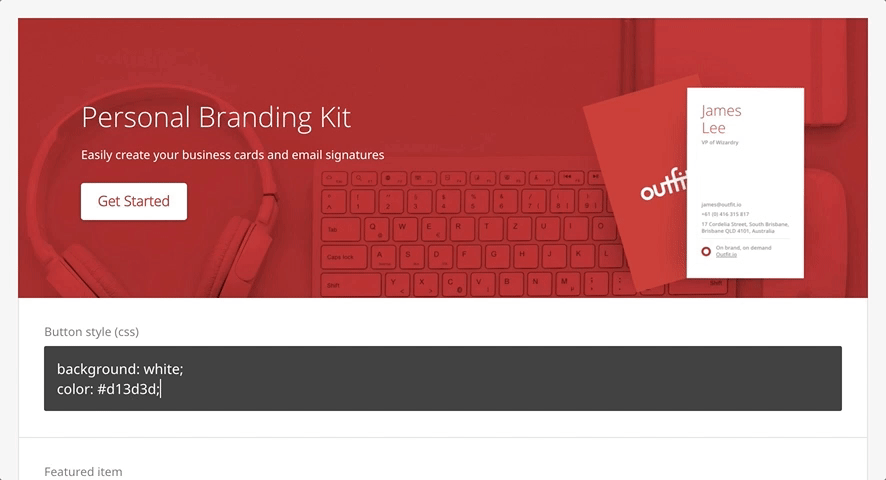
Featured slides are extremely simple to edit, rearrange and link. For organisations that have a reactive or fast-moving campaign calendar, an account admin only needs to upload a new image, update the headline and subheading and hit Save to roll out a featured slide to their entire account - and of course, it wouldn’t be Outfit without a live edit preview!
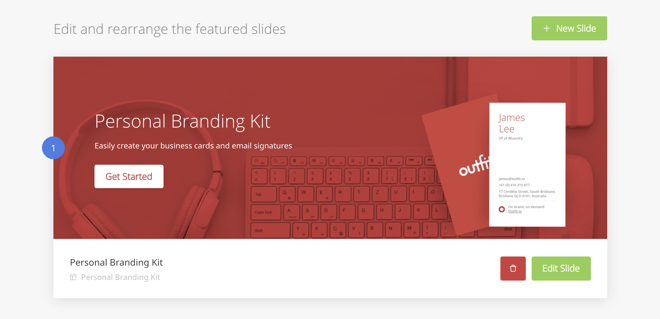
We’d love to know your thoughts on the new Featured Slides in Outfit - feel free to send our team an in-app chat message with your feedback!