Today we are proud to announce the release of Smart Inputs for teams.
The Smart Inputs feature removes the hassle of entering repetitive data into your Outfit documents. For teams, this means that information like contact details and addresses can be pre-populated beforehand, so when a document is created, all of this information is pre-populated, ready to go.

How does it work?
Outfit administrators and designers can define the values for the smart inputs. See the help section here to see how the process works.
As an example, our Juice Co account has 5 different franchises; South Brisbane, Melbourne, Perth, Adelaide and Gold Coast. For each of those franchises or ‘teams’, we can preset the address, contact information and the primary theme colour.
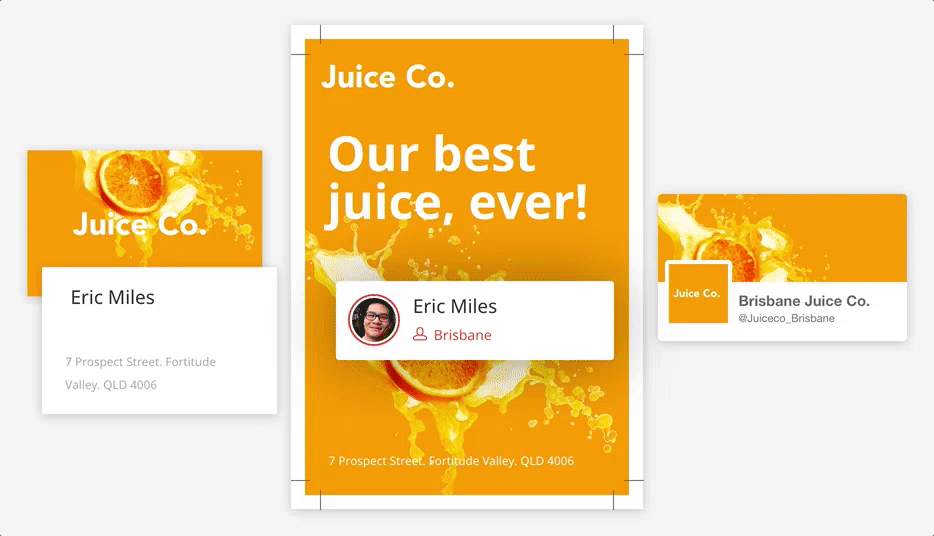
So now there is no need for the franchisee to enter their contact details on every new flyer, all of this will be populated using their smart input data.
If you’re having any trouble at all, don’t hesitate to contact us via the Talk to Someone link in bottom right corner of the app.