Responsive landing pages, HTML email templates and blog posts are all cool tech smarts that we're grateful for, right up until we have to make changes to them.
Imagine if content experts, designers or marketing coordinators didn't have to have coding cred to update a HTML landing page or email template...
Now stop imagining and I'll show you how that's already possible, with Outfit of course.
We have developed a feature that is going to flip the way we create campaigns completely on its head. This feature was born of a collaboration with one of our clients.
Essentially, before Outfit, the process for creating and updating one of many new landing pages would have been:
- A designer and content expert would work together to create mockups for the structure of the landing page
- A developer creates the landing page based off the mockups
- They export the finished HTML file or dynamic link and connect to the desired server on a new or existing domain
- Update the HTML file and engage a developer to manually update the page or
- Create a detailed list of changes in a traditional word doc, or something similar, and pass this onto a developer (also very manual)
Now, with Outfit, the process is simplified and much more collaborative.
The templated structure of the landing page is created once with some on-brand theming variations and content block options. A content expert can edit this template, add and change sections and duplicate as many times as they like in a controlled environment in Outfit:
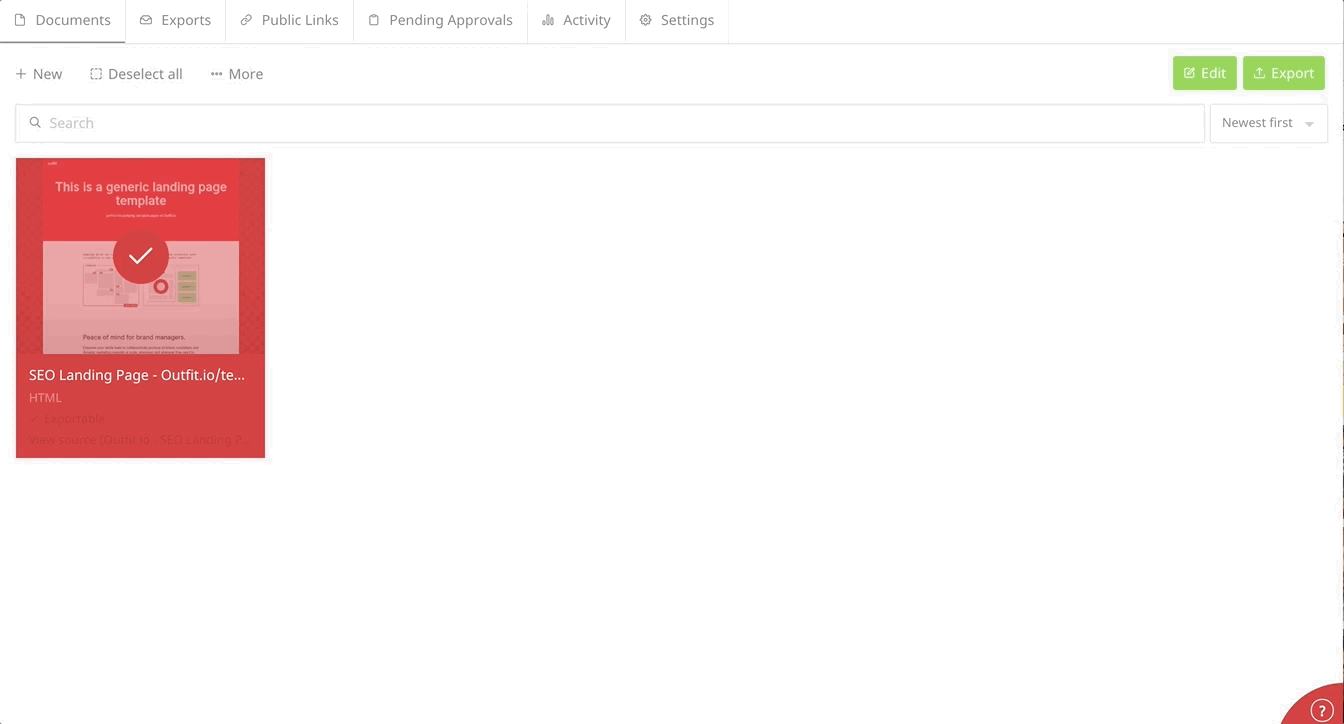
Once the HTML landing page artwork has been saved, within the settings, users can now specify a custom path for the export link.

The developer that is responsible for managing the site, can now simply update the domain name and enter the new custom path generated in Outfit through a proxy server and this will reference the file in Outfit. This only needs to be done once.
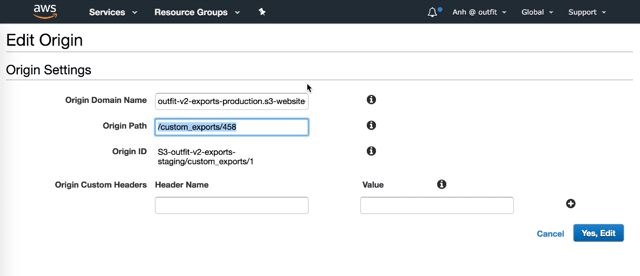
This might seem like a simple feature, however the power of the Latest Link feature is in updating live landing pages.
From here, at any time a user in Outfit updates their document and exports, the custom path we created ensures the latest version of the document is always displayed live on the website.
Translation: Any time this file is updated in Outfit, the landing page is updated too. No developer assistance required.
This feature is not just limited to HTML landing pages either, this is only where we've begun this journey. Items like eDM's and web-hosted attachments can be treated the same way.