More and more organisations are moving the design of their branded documents to a place that is more aesthetically unified and therefore more efficient to update. The idea is to make each piece of collateral, whether campaign-related or not, feel like it belongs to the same brand family.
A great visual representation of this concept in action is Villaworld, an Australian residential builder. They have 100's of estates, all of whom showcase their own brands tailored to a specific customer demographic.
The trouble is - real estate moves fast and a new brand identity for each estate is a lot of work.
Thankfully there is plenty of efficiency to be had when all your documents contain the same structure and themes can be developed and rolled out quickly. The added benefit, is that they all start to feel like they belong to one big consistent family, adding even more credibility to the overarching company:
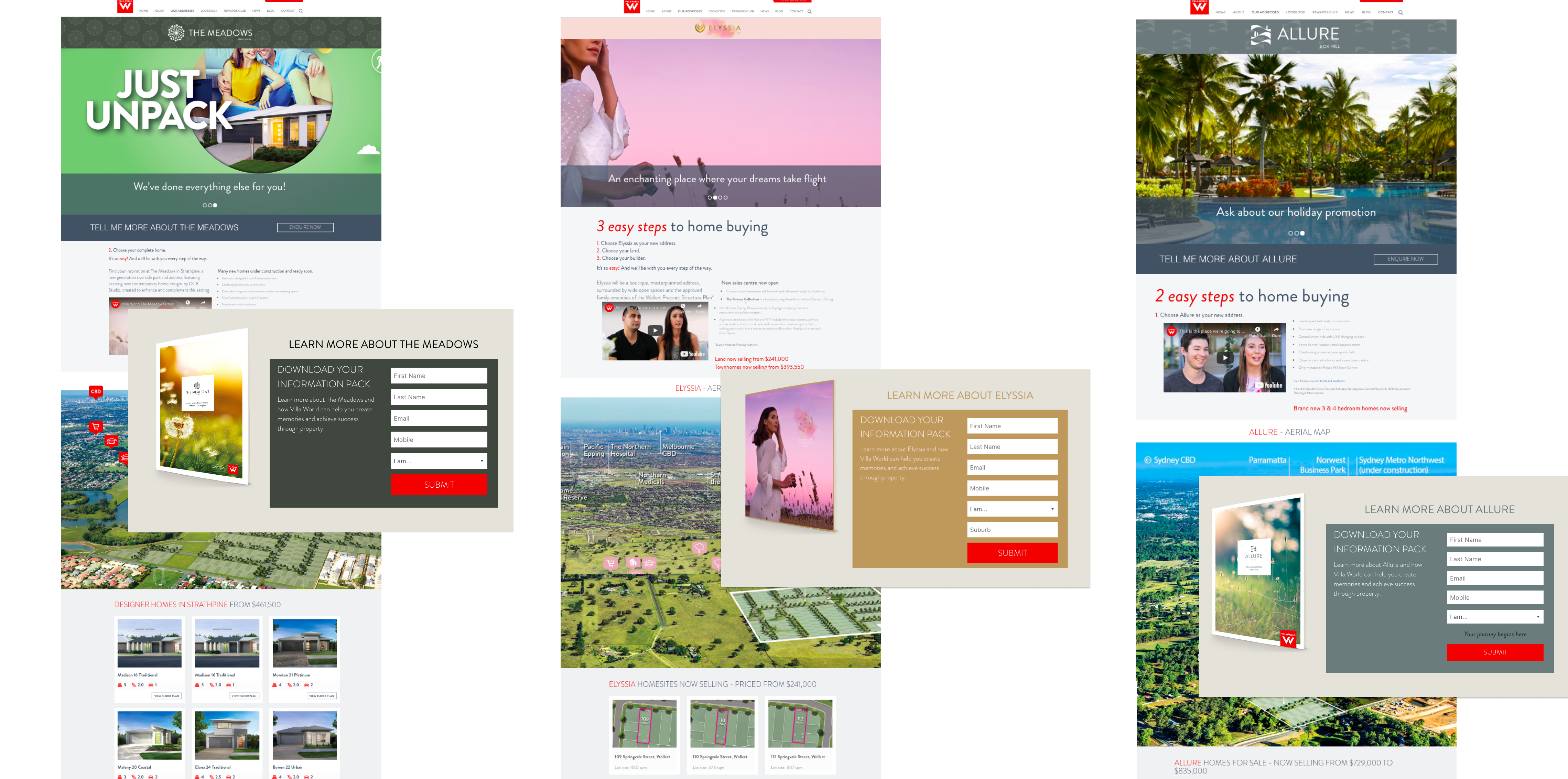
The benefit for an organisation, who has made or is making this transition, employing Outfit, is that we can leverage these uniform designs to create value and functionality efficiencies.
Firstly, what is Multi-Edit?
Multi edit is a function in Outfit that allows you to select multiple documents within a Project folder and edit elements across all of these documents simultaneously:
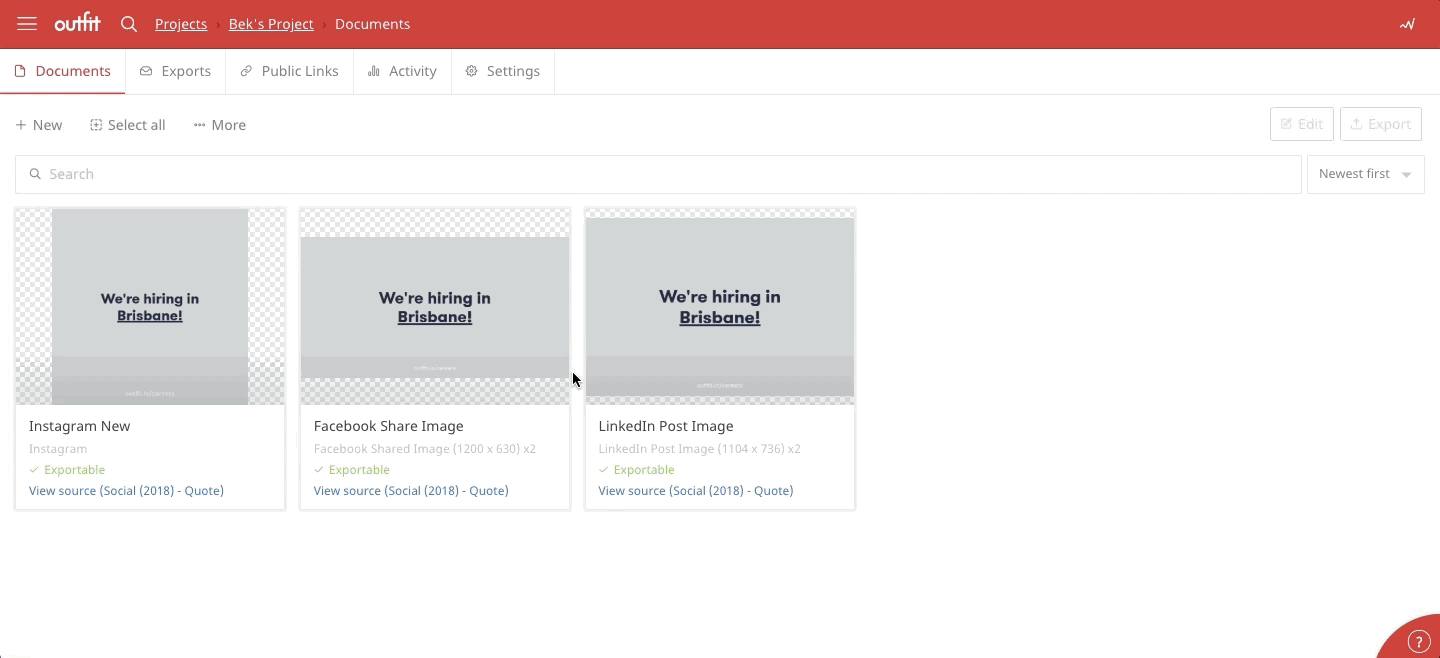
Multi-editing is a neat feature to experiment with when you're editing both a Professional Print version and Digital PDF version of a document at the same time, but the real power of multi-edit comes with scale.
What's the impact of multi-edit in the real world?
If we have a large suite of documents that contain common elements we can start to leverage these with multi-edit.
These common elements might be things like Headline or Product Image or Price.
In the retail example below, we might have a catalogue of 1000's of products that we need to create promotional material for.
Each of these pieces showcase:
- A product image
- A price point
- A product code
If we select all the pieces of collateral within the retail suite, Outfit's multi-edit feature will allow us to adjust common elements of multiple documents and export multiple batches of these at the click of a button, each downloaded in a neat little zip file!
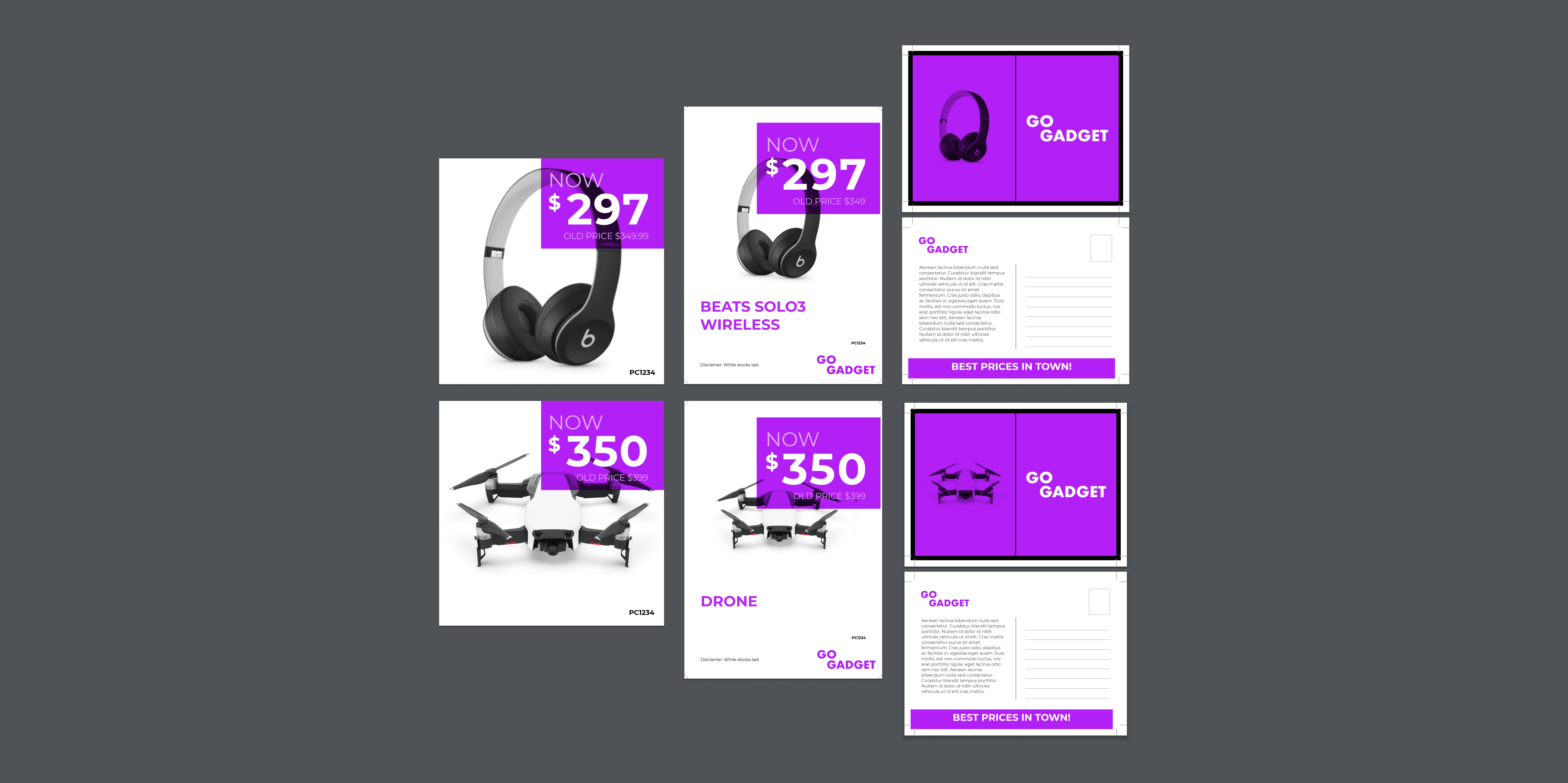
The added bonus in using Outfit is that the system craves consistency, so any conflicts will be displayed in an appropriately emergency-esque fashion: 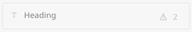
The reality is that this feature is just one in a multitude of features designed to fundamentally change the way you think about collateral design - to centre it around future scalability and consistency. This way of thinking both adds credibility to your brand and empowers your stakeholders to be reactive to requests in a more intelligent way.